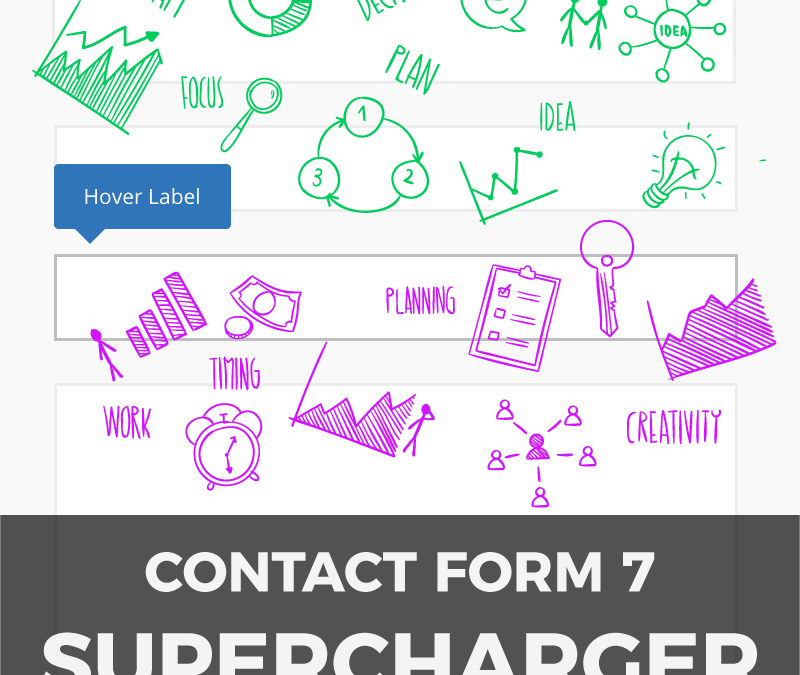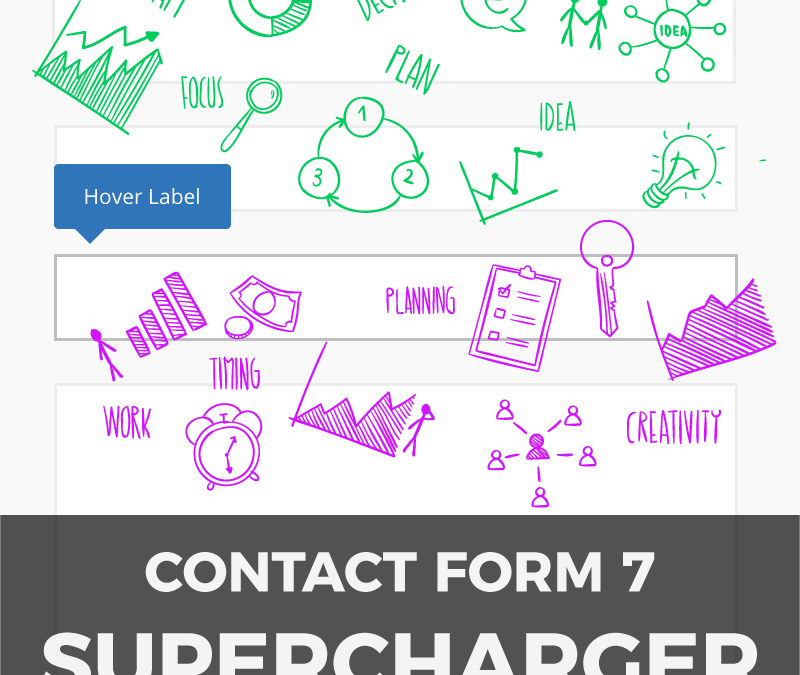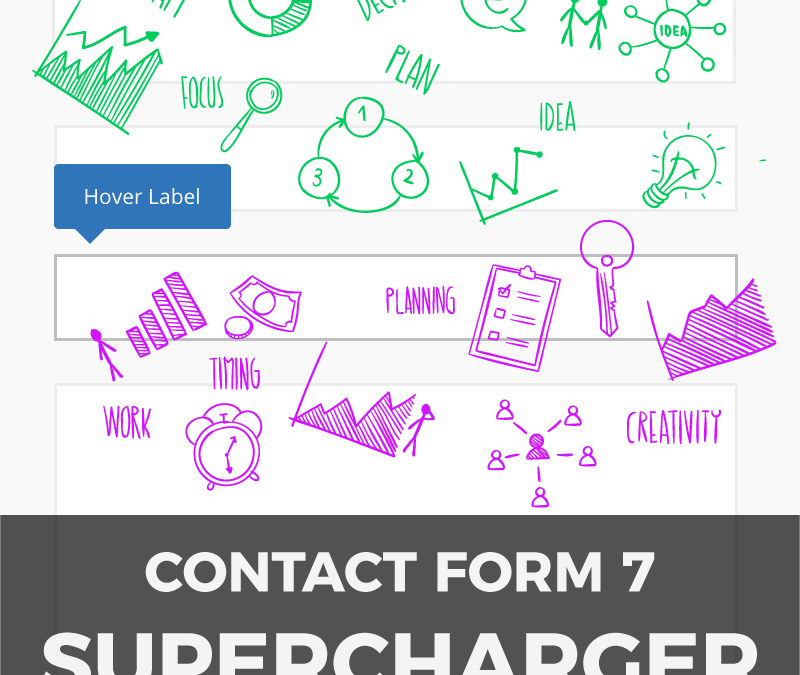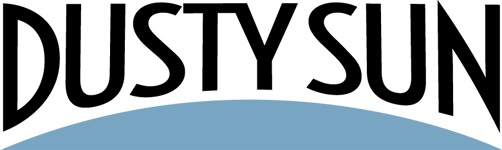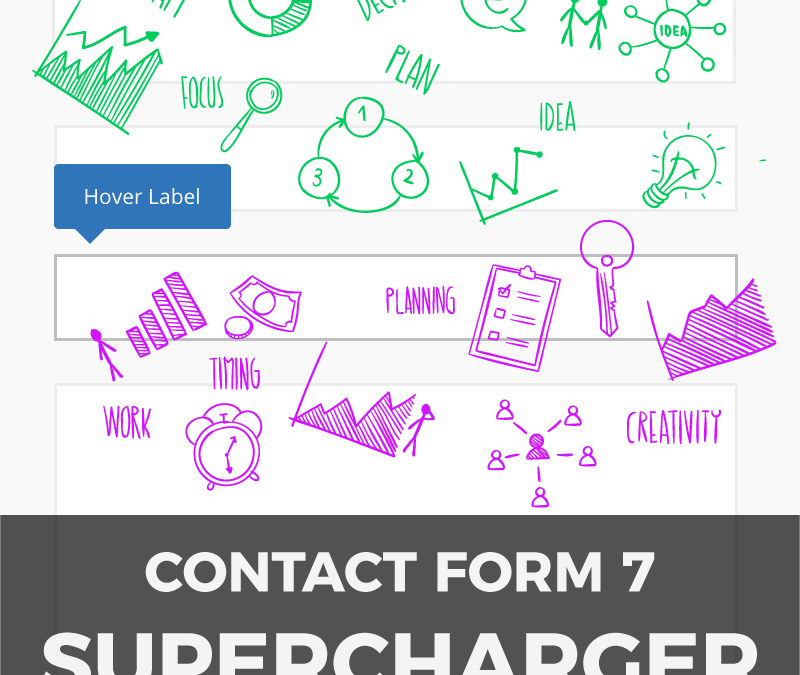
Contact Form 7 SUPERCHARGER, Help Center, WordPress Help
It’s easy to add UTM tracking with our Contact Form 7 SUPERCHARGER plugin. Just follow the simple steps below. TRACKING INDIVIDUAL FORMS ON YOUR SITE You can track only some or all of your forms’ UTM tracking values. To track only some forms, you can...
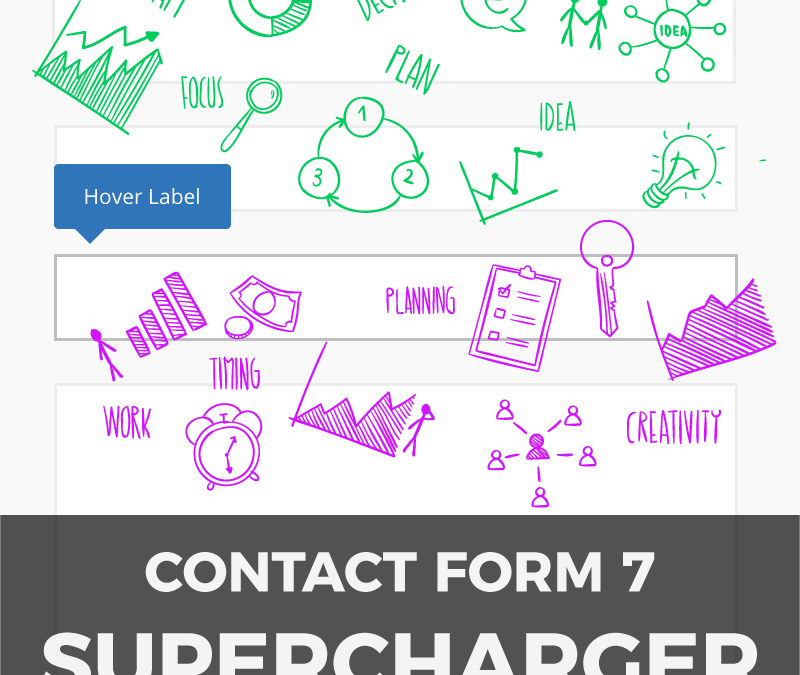
Contact Form 7 SUPERCHARGER, Help Center, WordPress Help
To add a redirect page to your form, simply use the Contact Form 7 tag generator. The only required value is the URL field – if you don’t fill this out, or if you fill in an invalid URL, the redirection will not work. Otherwise, with Contact Form 7...

Blog, Help Center, WordPress Help
Google reCAPTCHA is a very powerful solution for stopping spam on your sites. It integrates nicely with Contact Form 7, a really popular option for contact forms on WordPress sites. Register for a reCAPTCHA using your Google Account To get started, first you’ll...

Articles, Blog, Divi, Website Help, WordPress Help
Many of our clients know they want an easy to update, modern website. Some clients may even already know they want to use WordPress as a platform. But not many clients know what theme they want to use. There are quite literally thousands of options—what theme is best...

Blog, Help Center, WordPress Help
It’s easy to add a new page or a new post to your WordPress website. You may be wondering what the difference is between a “page” and a “post.” Pages and Posts Briefly, a “page” is filled with information that generally...