Description
This plugin adds the following features, which you can turn on or off, to Contact Form 7:
- UTM Tracking: Want to track the UTM fields of visitors who land on your site and submit a form? Turn tracking on for all forms or just one form with the [utm]tag.
- Hover labels: if you use a placeholder, it’s turned into an iOS style hovering label above the field while the user enters the data .
- Enhanced error or success messages: The error and success messages you define in the Contact Form 7 settings are displayed in a nicely designed lightbox. You can even change the icons shown!
- Loading animation: When a form is submitted, a spinning icon is shown over the form letting the user know that something is happening so that they don’t repeatedly try clicking the submit button.
- Modern CSS Form Styling: We’ve added some modern updates to the Contact Form 7 form styles so they look a lot better “out of the box.” You can easily turn this off if you want.
- Redirect pages: Add a redirect page easily with the [redirectpage] tag. This uses fully supported methods in Contact Form 7 v5+.
Latest posts by Steve Talley (see all)
- How To: Add Coupons with Zapier (and Klaviyo) - December 31, 2021
- How To: Use SendPulse to Create a Personalized Coupon in WooCommerce - March 1, 2019
- SendPulse Support! New for Urgency Coupons for Mailing Lists - March 1, 2019
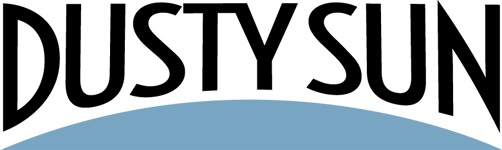



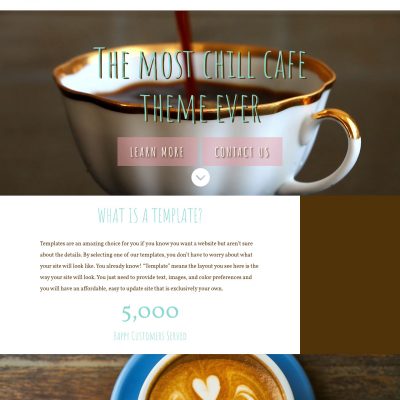
Reviews
There are no reviews yet.