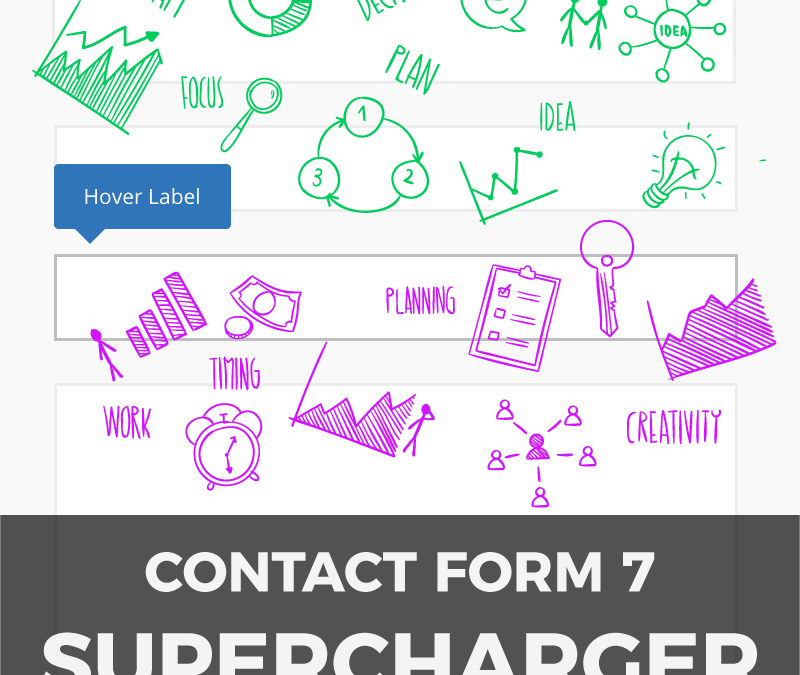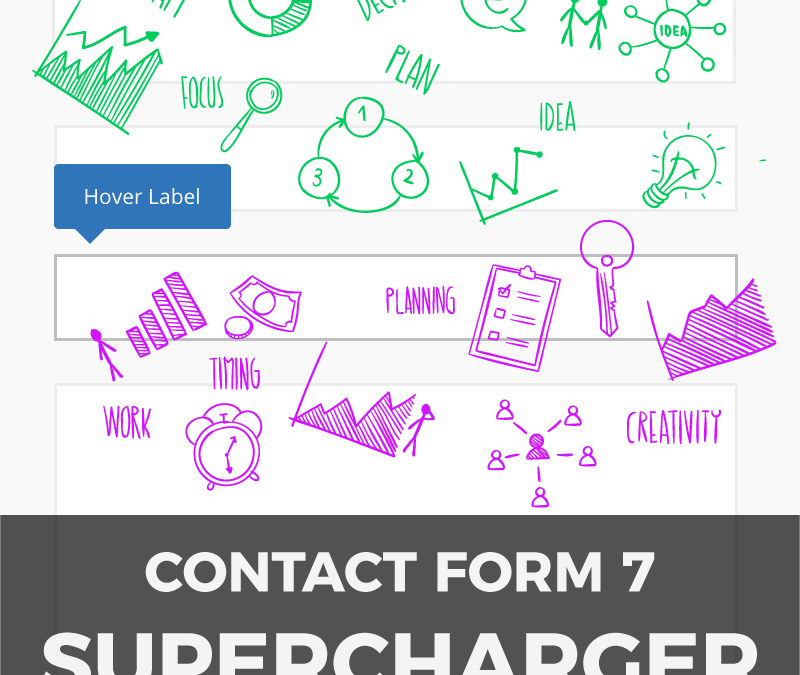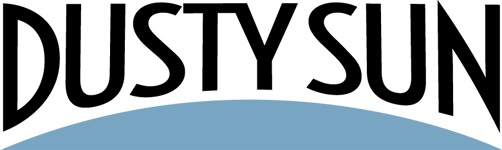Blog, Urgency Coupons for Mailing Lists, Urgency Coupons for Mailing Lists, WordPress Plugins
By using our plugin, Urgency Coupons for Mailing Lists, you can create a personalized coupon code for each subscriber that you email. This tutorial shows you how to do this using SendPulse, a really great option for your email marketing needs. Jump to section: Step 1:...

Blog, Help Center, Urgency Coupons for Mailing Lists, Urgency Coupons for Mailing Lists, WordPress Plugins
You can use Urgency Coupons for Mailing Lists with MailChimp, too! The process is a little different than Active Campaign, but using the scenario below you can get similar results. Jump to section: Step 1: Create Your Coupon in Urgency Coupons Step 2: Add the webhook...

Blog, Divi, Google Maps Help, Help Center, Website Help
Google requires you to sign up for what’s called an “API Key” before you can use Google Map’s on your website. Once the API key has been created and added to your site, WordPress website themes like Divi make adding things like a map easy and...
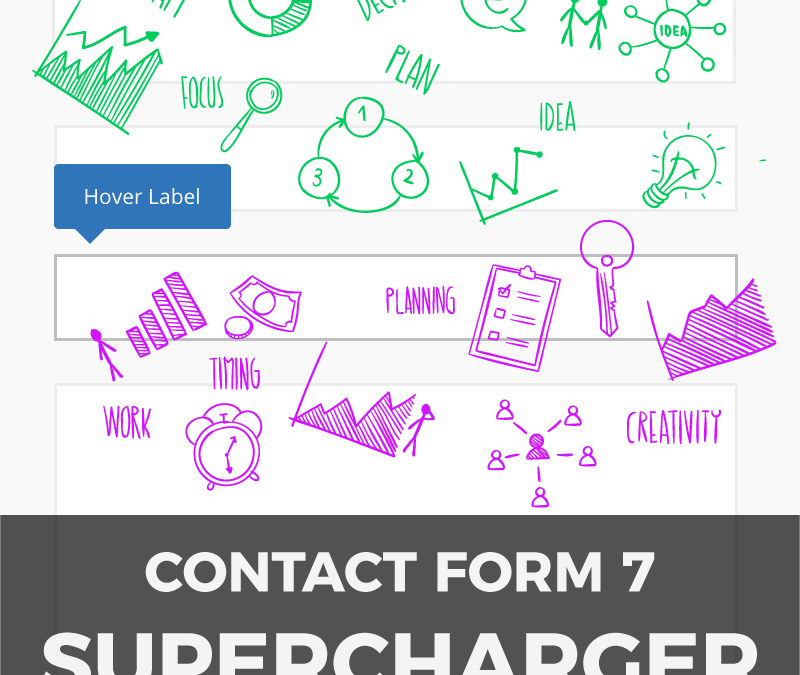
Contact Form 7 SUPERCHARGER, Help Center, WordPress Help
It’s easy to add UTM tracking with our Contact Form 7 SUPERCHARGER plugin. Just follow the simple steps below. TRACKING INDIVIDUAL FORMS ON YOUR SITE You can track only some or all of your forms’ UTM tracking values. To track only some forms, you can...
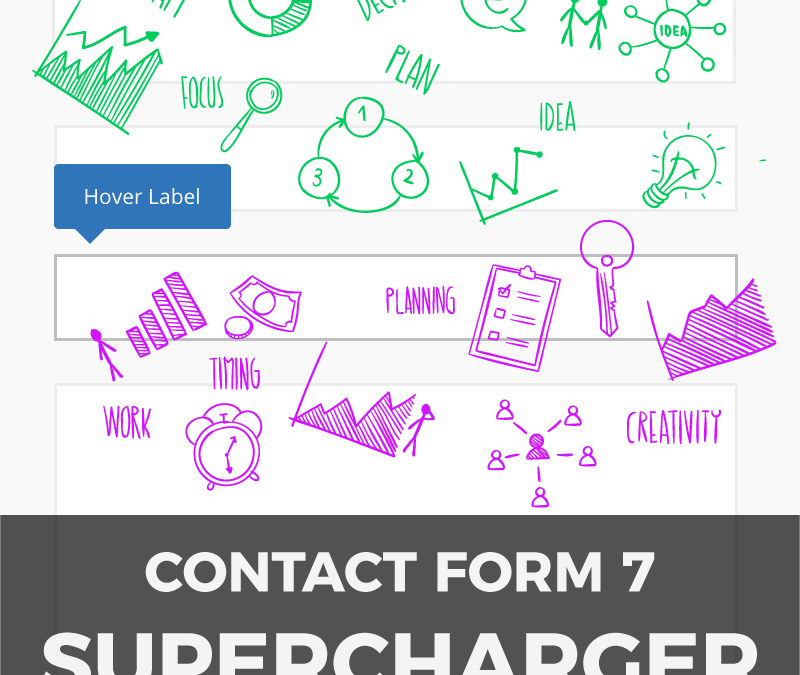
Contact Form 7 SUPERCHARGER, Help Center, WordPress Help
To add a redirect page to your form, simply use the Contact Form 7 tag generator. The only required value is the URL field – if you don’t fill this out, or if you fill in an invalid URL, the redirection will not work. Otherwise, with Contact Form 7...

Articles, Blog, Help Center, Urgency Coupons for Mailing Lists, Urgency Coupons for Mailing Lists, WordPress Plugins
A great marketing strategy is to offer the readers and subscribers to your mailing list a discount coupon for use in your WooCommerce store. Even better is when you combine this with a sense of “urgency” or “scarcity.” Jump to section: How you...