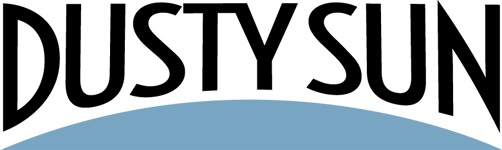Overview – What is Google Analytics?
It’s easy and free to create a Google Analytics account. Google Analytics, sometimes simply called “Analytics” or “GA,” is a great way to track visitors to your site, where they come from, how long they stay, and show you ways to increase engagement with your visitors.
Creating a Google Analytics Account, Step-by-Step
Follow these simple steps to create an account:
- Follow this link to go to the Google Analytics page.
If you do not already have a Google account, click “Create an account”; otherwise, click “Sign in” and sign in with the account you want to use for Google Analytics. - Once you’re signed in, click “Access Google Analytics.”
- Next click the link that says “Sign up.”
- Fill in all of the details including your website name and URL, the industry category, time zone, and your account name.
- Choose the options you want under the “Data Sharing Options” area.
- Click the link that says “Get Tracking ID” and click the “I accept” button when shown the Terms of Service Agreement.
- Copy the tracking ID to your website – or simply email it to us, and we’ll add it to the site for you.
Latest posts by Steve Talley (see all)
- How To: Add Coupons with Zapier (and Klaviyo) - December 31, 2021
- How To: Use SendPulse to Create a Personalized Coupon in WooCommerce - March 1, 2019
- SendPulse Support! New for Urgency Coupons for Mailing Lists - March 1, 2019